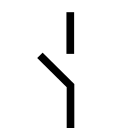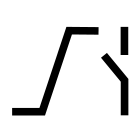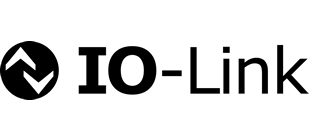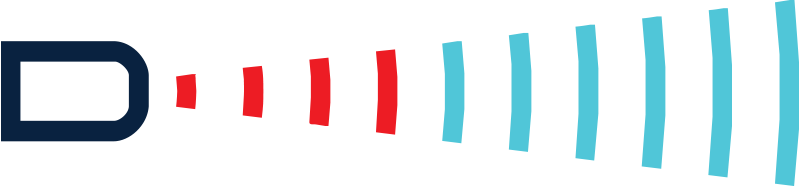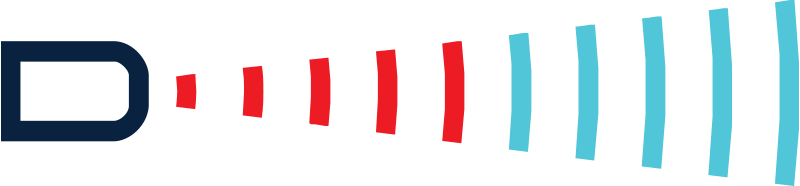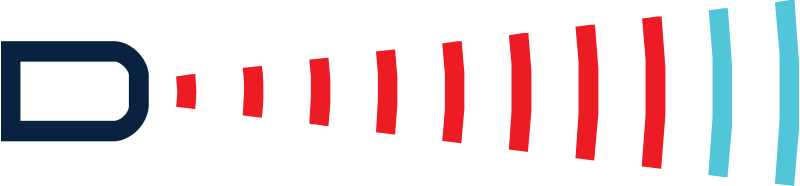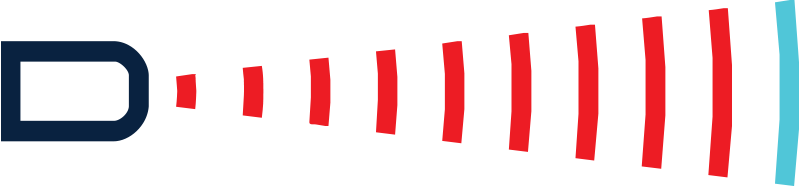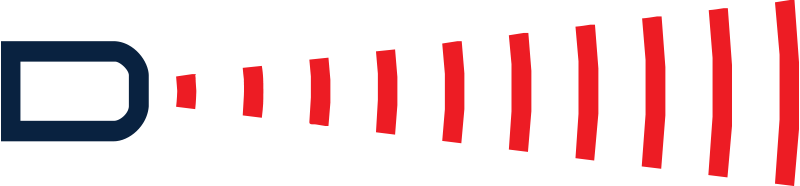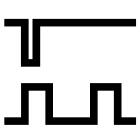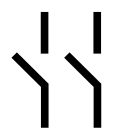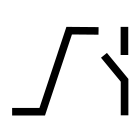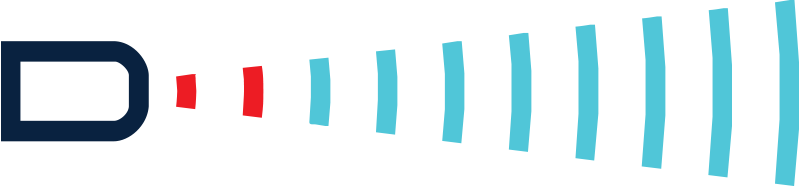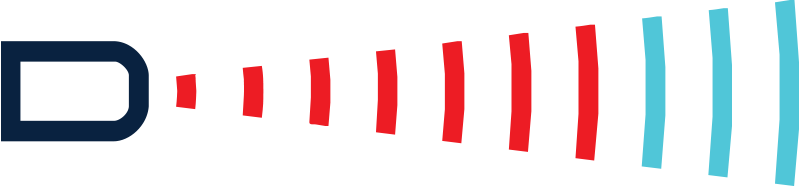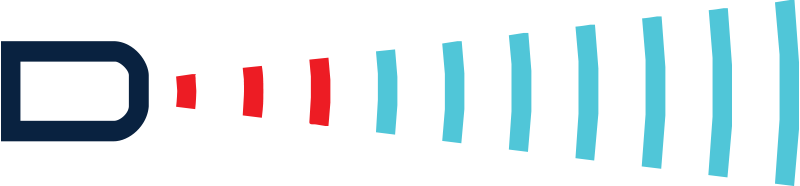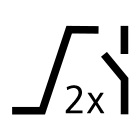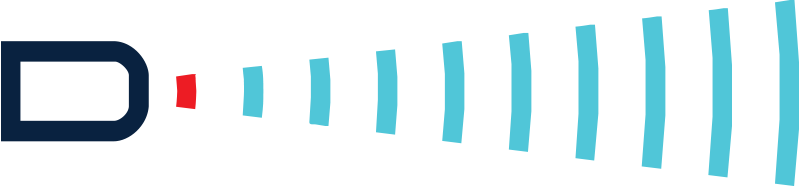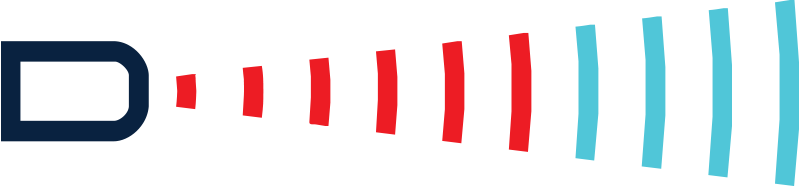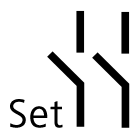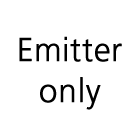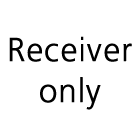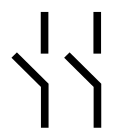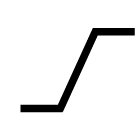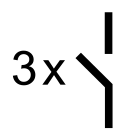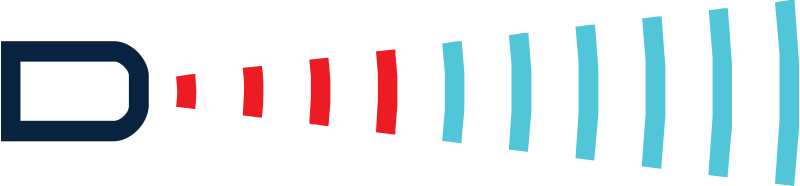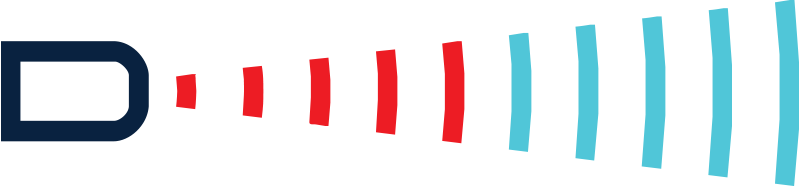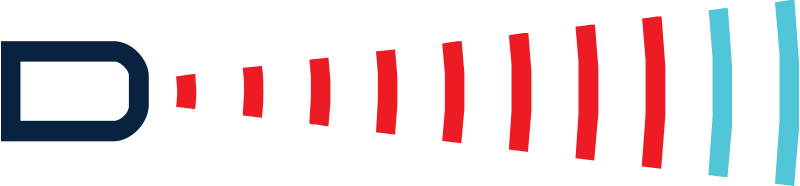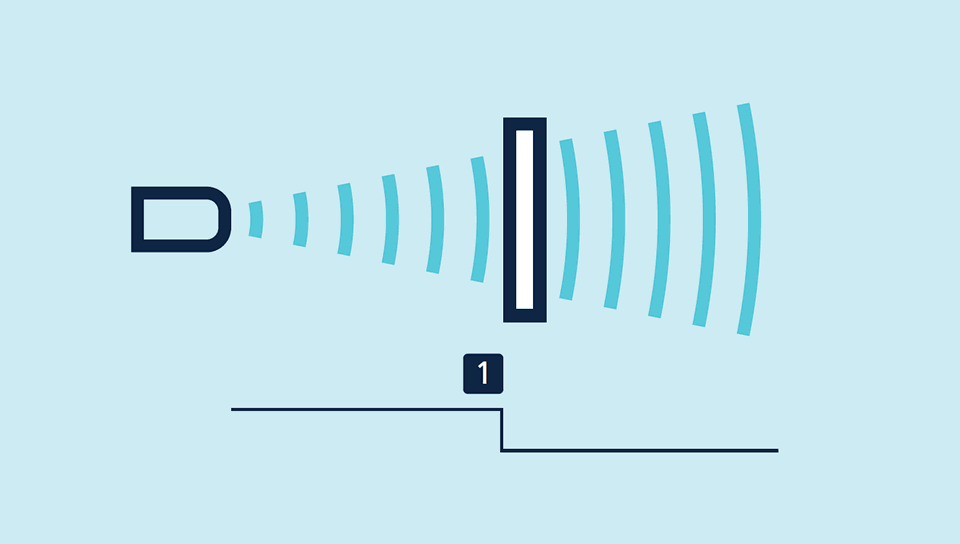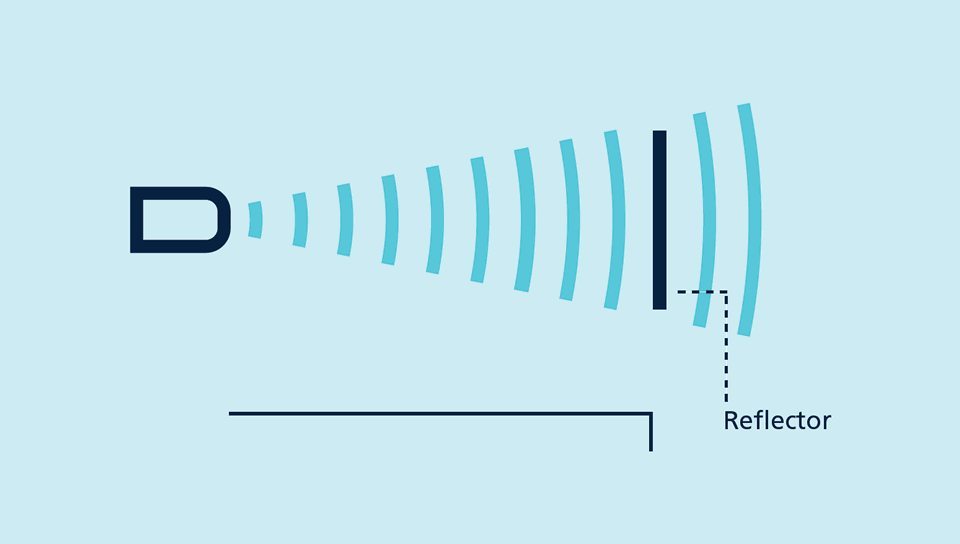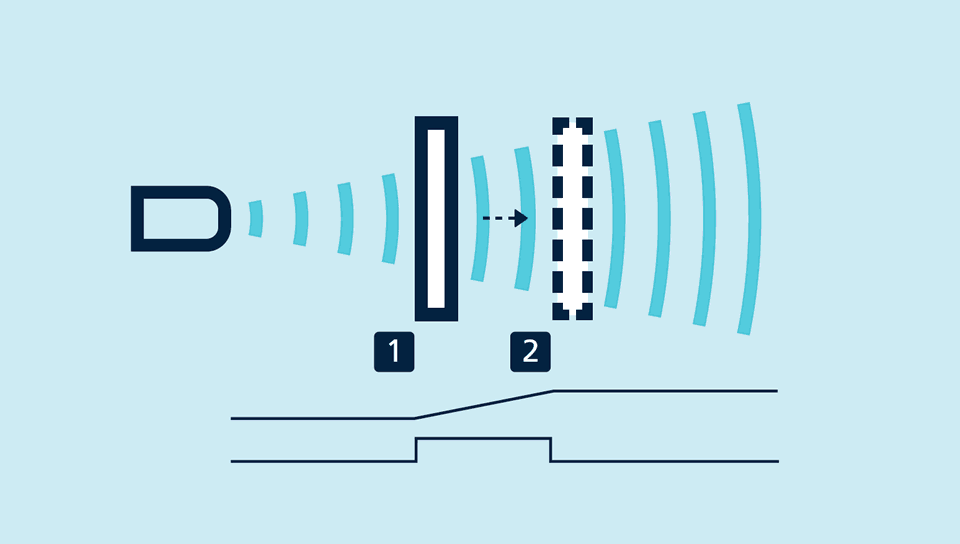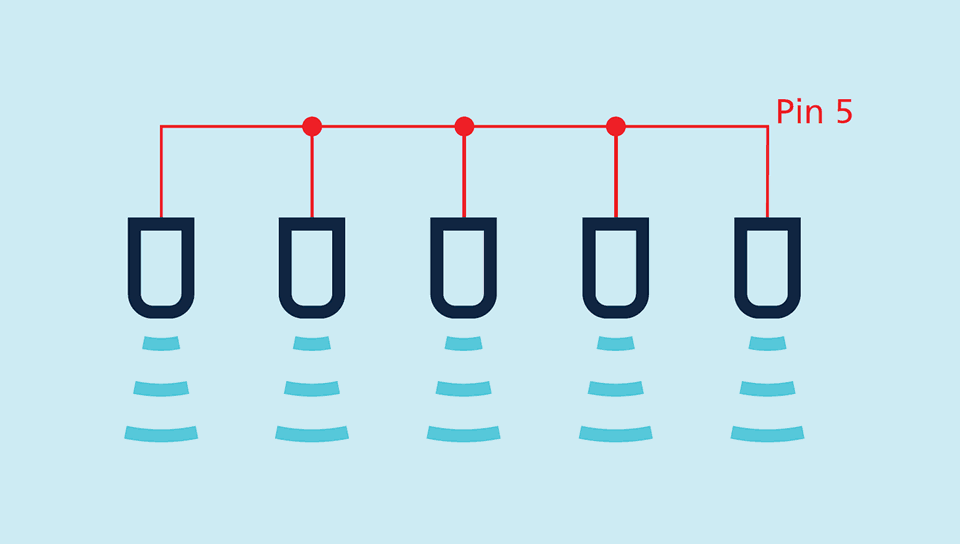The lcs sensors
have a block-like plastic housing with four fixation bores, two of which are already equipped with M4 threaded bushings for eased mounting.
Two or three LEDs
indicate all operating statuses.
Three detection ranges and two output stages are available for selection:
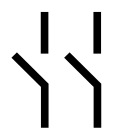 |
2 pnp switched outputs |
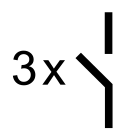 |
3 pnp switched outputs |
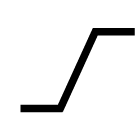 |
1 analogue output 4–20 mA and 0–10 V |
Via pin 5 at the M12 circular connector,
(Com input), the Ics sensors are set (Teach-in): Switched output D1 is set by connecting pin 5 to +UB, while switched output D2 is set by connecting pin 5 to –UB. Also the sensors with analogue output are set via pin 5.
The Ics sensors with switched output offer three operating modes:
- Single switching point
- Two-way reflective barrier
- Window mode
Teach-in of a single switching point
- Place object to be detected (1) at the desired distance
- Apply +UB to pin 5 for about 3 seconds
- Then apply +UB to pin 5 again for about 1 seconds