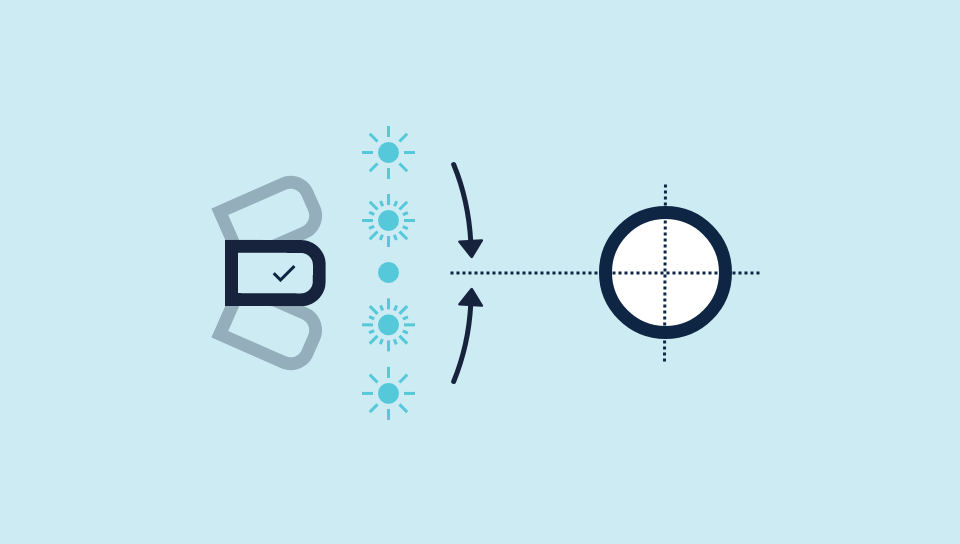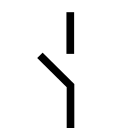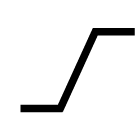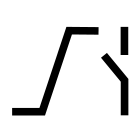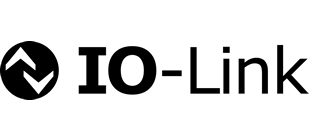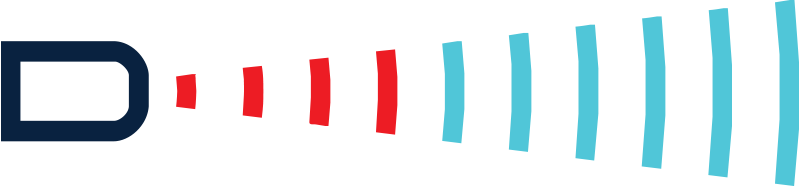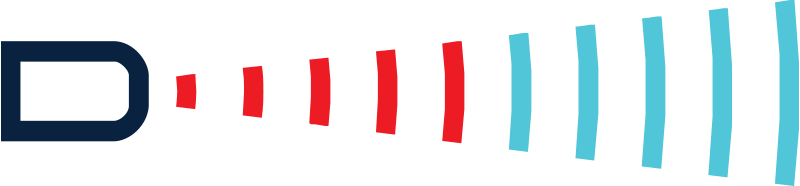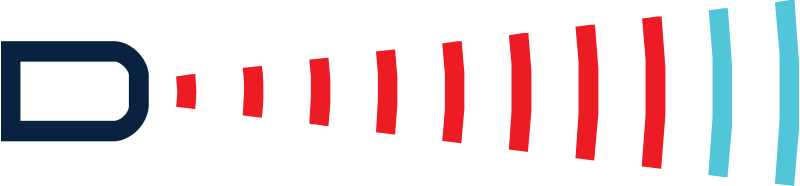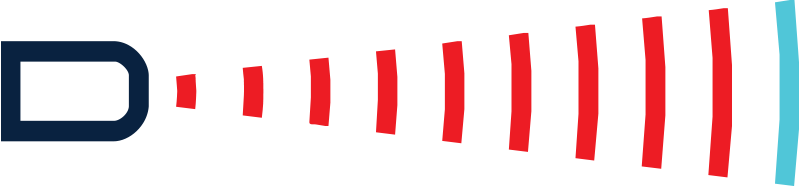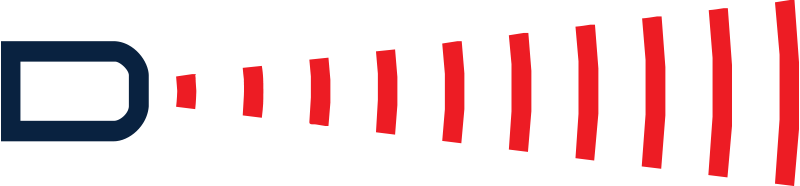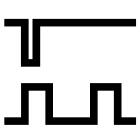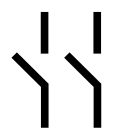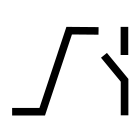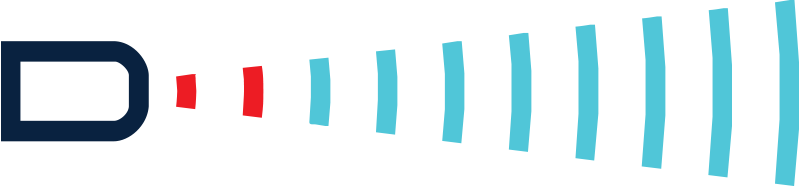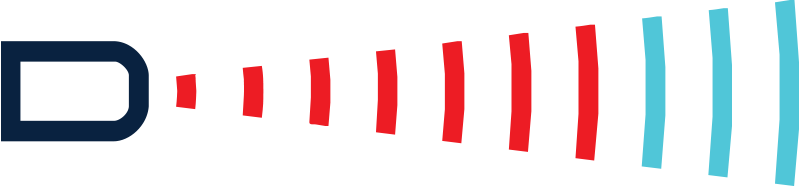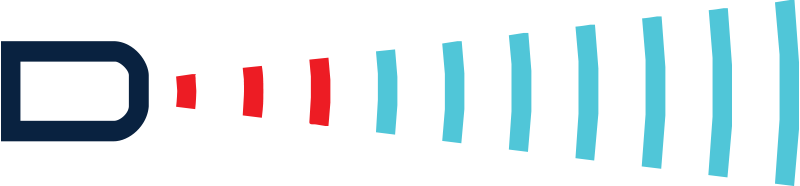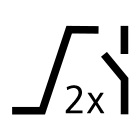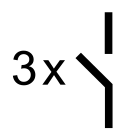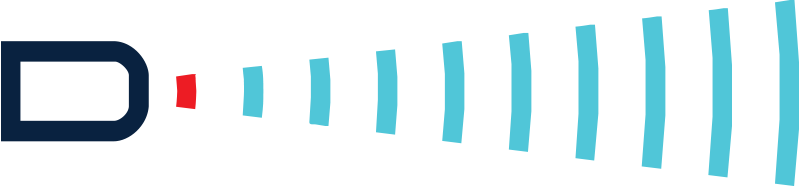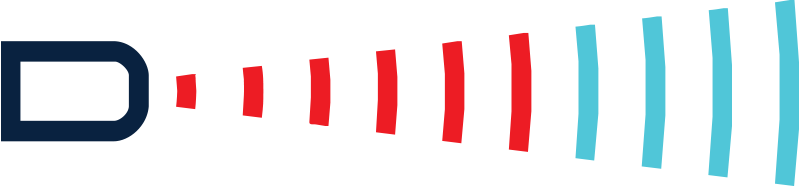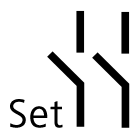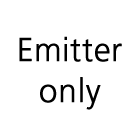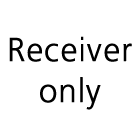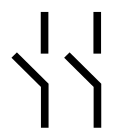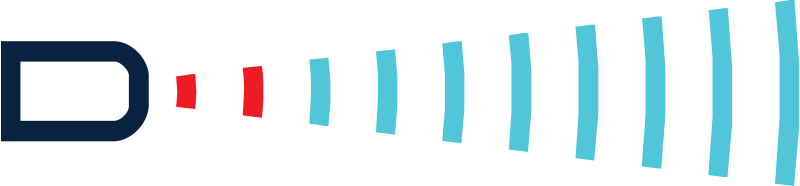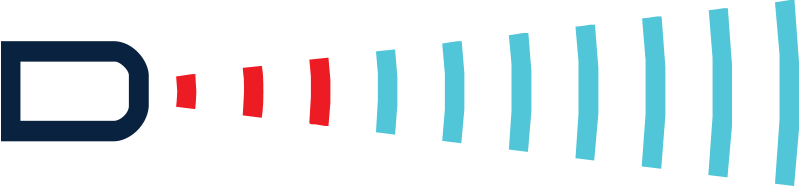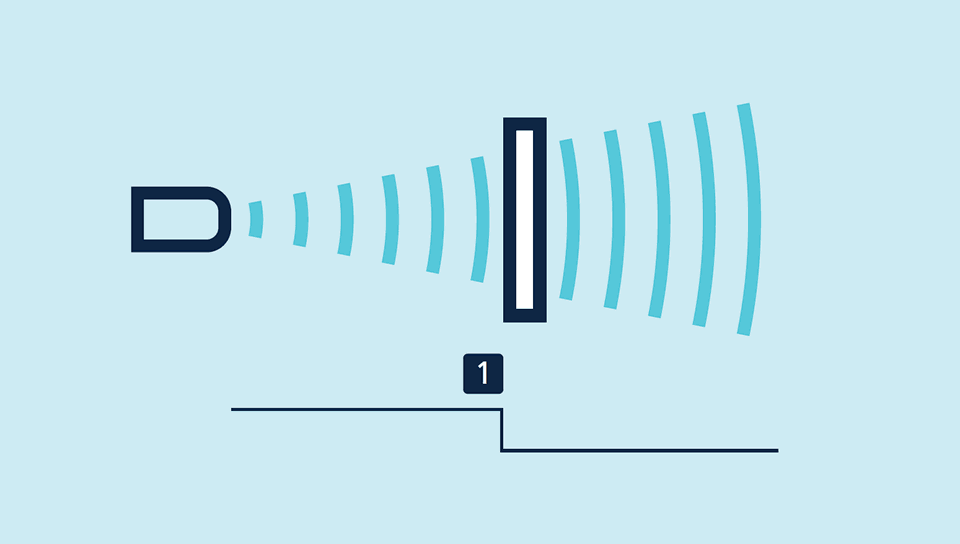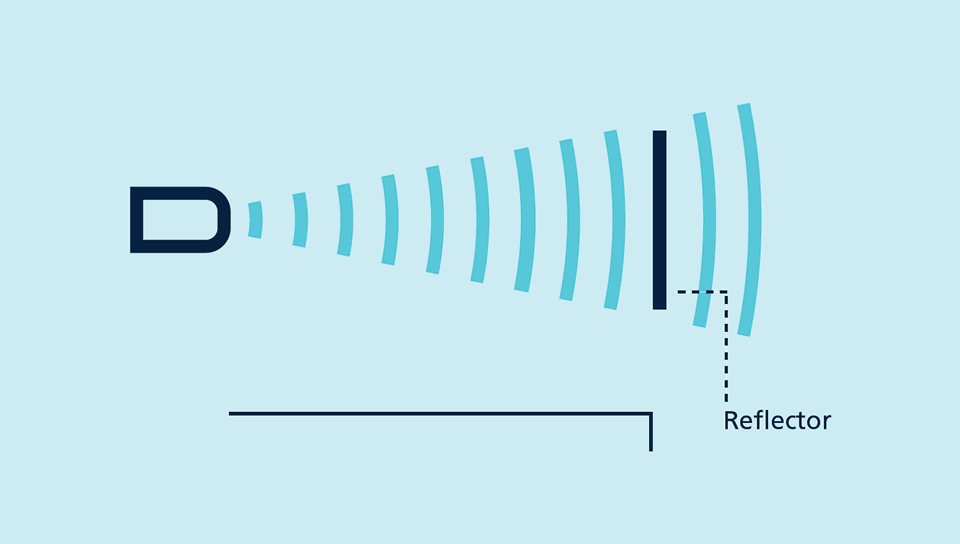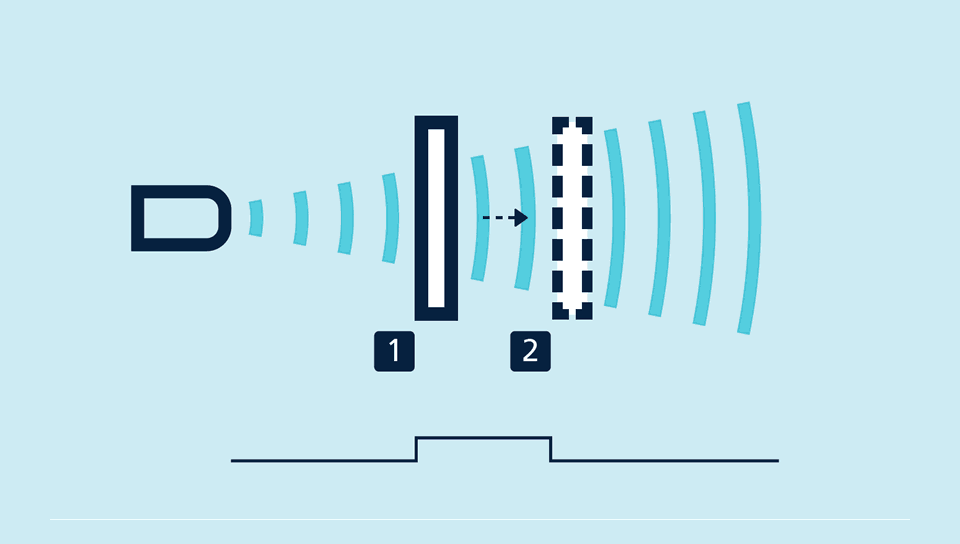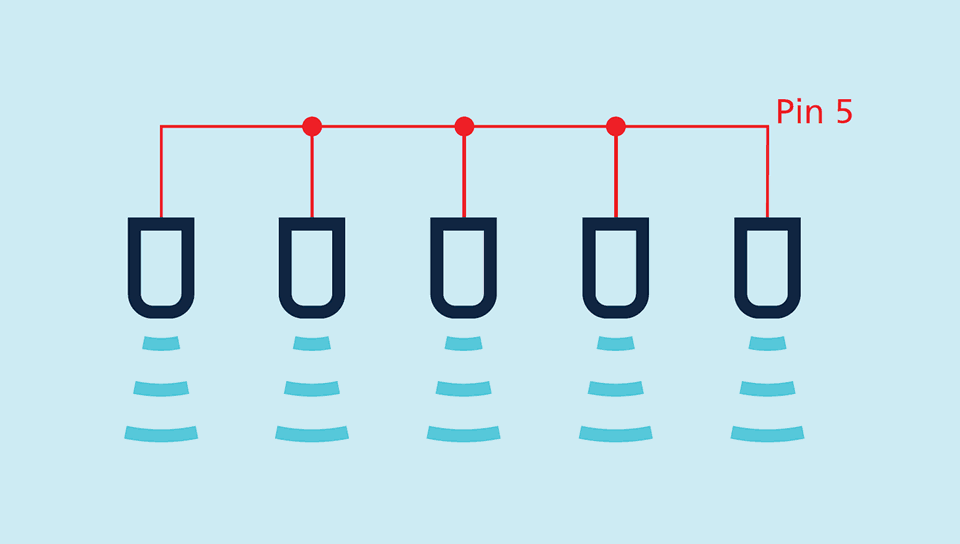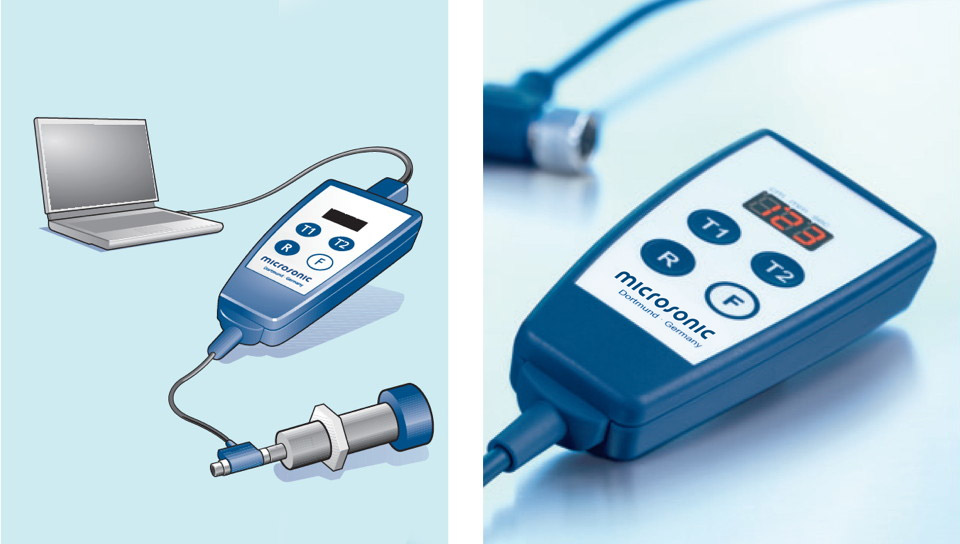The sturdy metal housing
of the ucs sensors is mechanically compatible with the industrial standard of optical sensors.
The rotatable circular connector
allows for flexible selection of the mounting location and facilitates flexible wiring.
The ucs sensors
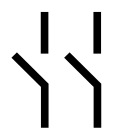 |
are available with 2 Push-Pull switching outputs in pnp- or npn-circuitry with IO-Link interface. |
By default, switching output F1 works antivalent to switching output F2. Using LinkControl or IO-Link, the antivalence of switching output F1 can be canceled.
The Teach-in button
on the sensor´s top allows for a convenient setting of the desired detection distance and operating mode.
A dual LED
indicates the switching status of the two switching outputs.
New! With the internal alignment assistance
the sensor can be optimally aligned to the object during installation.